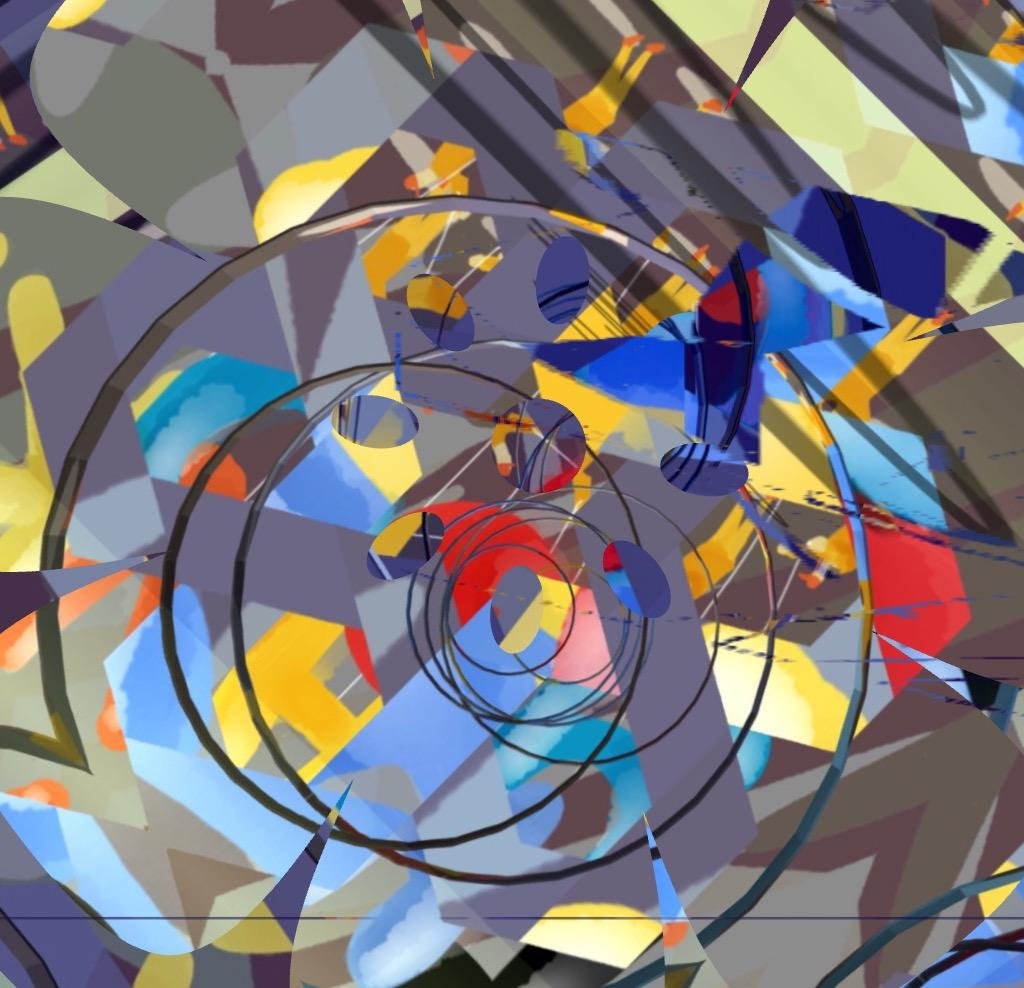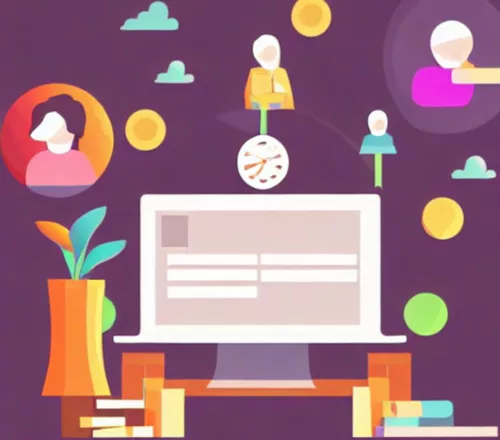Table of Contents
The Importance of Visuals in Blogging – How to Create Engaging Content
Use visuals as a blogger
Visuals are a powerful tool for bloggers to engage their audience and enhance the effectiveness of their content. Whether it’s images, infographics, videos, or screenshots, incorporating visuals into your blog posts can help you break up large blocks of text, improve comprehension and retention, and ultimately make your content more appealing and shareable. Here are some tips for using visuals effectively:
- Use high-quality images: The images you use in your blog posts should be of high quality and visually appealing. Avoid using blurry or low-resolution images, as they can make your blog appear unprofessional. You can use free stock photo sites like Unsplash, Pexels, or Pixabay to find high-quality images.
- Use relevant visuals: The visuals you use should be relevant to the content of your blog post. They should help illustrate your points and add value to your content. Make sure your visuals are aligned with your brand and style.
- Use infographics: Infographics are a great way to present complex information in a visually appealing way. They can help break up text and make your content more digestible. There are many free infographic tools like Canva or Piktochart that you can use to create your own infographics.
- Use videos: Videos are a great way to engage your audience and keep them on your site for longer periods of time. You can create your own videos or embed videos from YouTube or Vimeo that are relevant to your content.
- Use screenshots: Screenshots are a great way to illustrate how-to guides or tutorials. They can also be helpful if you’re reviewing a product or service.
- Use captions: Adding captions to your images and videos can help provide context and make your content more accessible. Captions can also help with search engine optimization (SEO) by providing additional text for search engines to crawl.
- Be mindful of file sizes: Large image or video files can slow down your site’s load time, which can hurt your search engine rankings and lead to a poor user experience. Be mindful of file sizes and compress your images and videos if necessary.
Using visuals in your blog posts can help you create engaging and impactful content. By using high-quality, relevant visuals, infographics, videos, screenshots, captions, and being mindful of file sizes, you can make your blog more appealing to your readers and increase the shareability of your content. Remember that the visuals you use should help illustrate your points and add value to your content.
Shop tip
The Importance of Visuals in Blogging: How to Create Engaging Content On amazon
Thank you for reading, shares and comments!
✨ Comment Policy ✨
We welcome thoughtful, kind, and constructive comments that contribute to meaningful conversations.
Please note:
- Promotional links and unsolicited offers will be removed.
- Spam, irrelevant content, or self-promotion without prior permission will not be published.
- We value quality engagement over quantity — thank you for helping us keep this a respectful and inspiring space!
Sources openai Language models, aitrot, picsart and mib
Take time to learn
Invest in your future
Embark on a journey into the realm of affiliate marketing and craft your own website within a vibrant, supportive community. Join me in this adventure, where you can begin as a free starter and stay as long as you desire. Enjoy complimentary hosting and foundational teachings to set you on your path. For those with advanced skills, opportunities to elevate your expertise await. Take a moment to explore and witness the magic for yourself!